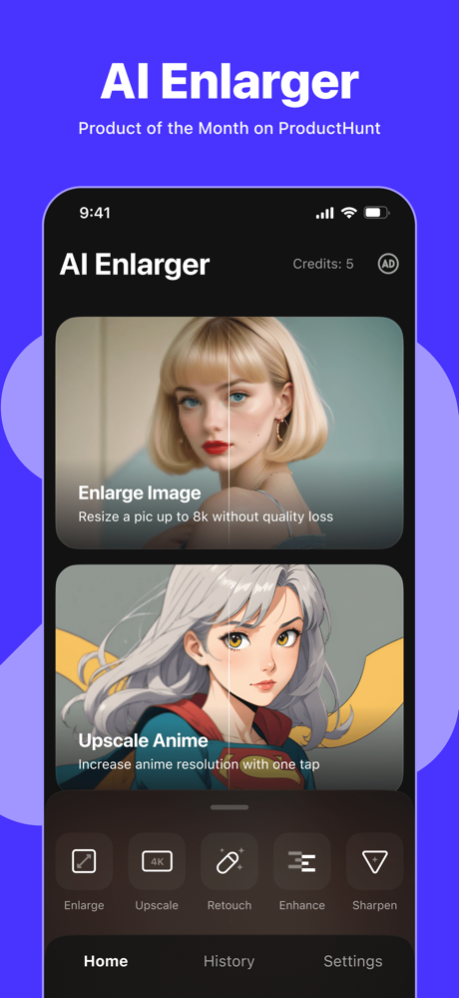AI Enlarger: for Photo & Anime3.1.2
Publisher Description
Upscale your photos and anime pictures by 200%, 400%, or even 800% without losing quality. Repair damaged and blurry images while enhancing overall photo quality and increasing resolution.
Automatically Upscale your photos and anime images with AI Enlarger. Our advanced AI photo super-resolution technology lets you enlarge pictures by 200%, 400%, or even 800% without losing quality. Transform your photos, cartoons, and animations into stunning 4k, 8k, or even 16k ultra-high-definition wallpapers easily.
Beyond Enlarge and Upscale, take advantage of our powerful Retouch, Enhance, and Sharpen features to refine facial details, intelligently boost colors, and fix any blurriness. Transform your visuals with exceptional clarity, vibrant colors, and striking contrast, all with one click.
**** Amazing features:
Enlarger image: Up to 800% without losing quality. With just one click, you can enlarge photos by 2x, 4x, and even up to 800%, effortlessly achieving stunning 4k, 8k, or 16k HD images. Our advanced algorithm repairs and enhances photo quality, ensuring every pixel remains sharp and clear.
Upscale anime: Advance anime upscale model. Anime fans will appreciate our advanced anime upscaling model designed for anime images. Upscale your anime pictures into high-definition 4k, 8k, or 16k wallpapers with fast speed and superior color accuracy.
Retouch: Clarifies faces and enhances facial details in portrait photos. Automatically enhance your portraits with AI face retouching. Perfect for fixing blurry faces and enhancing portraits, AI retouch ensures every face portrait photo has exceptional clarity and detail.
Enhance photo: enhance photo color and contrast. It is perfect for turning dull or old photos into high-quality visuals with vivid colors and striking contrast. Enhance photo smartly boosts colors and fine-tunes contrast to ensure every photo stands out with exceptional clarity and impact.
Sharpen photo: Fix blurry photos and make them clearer. Say goodbye to blurry photos with our sharpening technology. Instantly Unblur and sharpen images, transforming them into a sharp, detailed masterpiece.You can Improve picture clarity and precision, making every photo crisp and vibrant.
**** How to use AI Enlarger:
#1 Select the photo or image you want to Enlarge/Upscale/Retouch/Enhance/Sharpen.
#2 Click “Upload Image” to upload the image and wait for automatic processing.
#3 Once it shows “Save to Album”, you can preview or download the photo.
**** Price Plan:
Monthly subscription - $6.99 per month. $2.49 for the first month.
Yearly subscription - $19.99 per month. Cancel it at any time.
**** Join Our Discord Community:
Connect with over 17000 members on our Discord server to stay updated, report bugs, seek assistance, and share editing tips. Click the link to join now: https://discord.com/invite/WfDKc58teP?ref=imglarger.com
Visit our official website for more information and access to our Privacy Policy and User Terms.
If you have any questions, please get in touch with support@imglarger.com
Privacy Policy: https://imglarger.com/blog/privacy-policy/
User Terms: https://imglarger.com/terms/Dec 13, 2024
Version 3.1.2
Update user instructions.
About AI Enlarger: for Photo & Anime
The company that develops AI Enlarger: for Photo & Anime is 通 张. The latest version released by its developer is 3.1.2.
To install AI Enlarger: for Photo & Anime on your iOS device, just click the green Continue To App button above to start the installation process. The app is listed on our website since 2024-12-13 and was downloaded 59 times. We have already checked if the download link is safe, however for your own protection we recommend that you scan the downloaded app with your antivirus. Your antivirus may detect the AI Enlarger: for Photo & Anime as malware if the download link is broken.
How to install AI Enlarger: for Photo & Anime on your iOS device:
- Click on the Continue To App button on our website. This will redirect you to the App Store.
- Once the AI Enlarger: for Photo & Anime is shown in the iTunes listing of your iOS device, you can start its download and installation. Tap on the GET button to the right of the app to start downloading it.
- If you are not logged-in the iOS appstore app, you'll be prompted for your your Apple ID and/or password.
- After AI Enlarger: for Photo & Anime is downloaded, you'll see an INSTALL button to the right. Tap on it to start the actual installation of the iOS app.
- Once installation is finished you can tap on the OPEN button to start it. Its icon will also be added to your device home screen.
Program Details
System requirements
Download information
Pricing
Version History
version 3.1.2
posted on 2024-12-13
Dec 13, 2024
Version 3.1.2
Update user instructions.
version 3.1.1
posted on 2024-12-03
Dec 3, 2024
Version 3.1.1
Feedback Email Modification
version 3.0.4
posted on 2024-10-13
Oct 13, 2024
Version 3.0.4
Optimize image saving.
version 3.0.0
posted on 2024-09-30
Sep 30, 2024
Version 3.0.0
We have upgraded AI Enlarger greatly with new UI and features. If you have any issues, please contact support@imglarger.com
version 2.8.0
posted on 2023-10-31
Oct 31, 2023
Version 2.8.0
fix the permission of the photo library
version 2.7.1
posted on 2023-10-20
Oct 20, 2023
Version 2.7.1
Fix the translation issues.
version 2.7.0
posted on 2023-10-10
Oct 10, 2023
Version 2.7.0
In this version, we have upgraded our app greatly and use the latest Flutter 3.0 framework. Please give it a try and tell me if there is any issues.
version 2.6.1
posted on 2022-07-19
Jul 19, 2022 Version 2.6.1
Fix some problems and improve the user experience
version 2.5.0
posted on 2022-04-13
Apr 13, 2022 Version 2.5.0
Major upgrade and several functions integrated
1. New logo of Colorize. Hope you like it!
2. Scan old photos. Now you can scan the old photos and digitize them by taking a photo.
3. Crop photos. Now you can crop and set the proportions before using the AI features.
4. Improve the speed.
5. Clear the history IDs
6. Fix potential issues.
version 2.4.6
posted on 2022-02-26
Feb 26, 2022 Version 2.4.6
Fix the issue of the lifetime plan.